All products LingvoSoft have fundamental differences from the previously considered dictionaries. They consist in the presence of embedded algorithms for speech synthesis. Moreover, this algorithm is implemented for all supported languages, a list which can be refined on the site. This approach has both obvious advantages and some disadvantages. The advantages of this approach include the absence of the need to attract speakers for sound entries. Using the latter has its limitations: it is impossible to record the pronunciation for all available in the dictionary entries. Algorithm speech synthesis can play any word or phrase without narration. This is both a plus and a disadvantage. Mechanisms of sound synthesis is still quite imperfect, so the synthesized voice is artificial. However, unless to find fault with the pronunciation, this approach fully satisfies the problem sound like when translating and when you use these programs for language learning.
We have been Russian-English Talking Dictionary LingvoSoft Gold, LingvoSoft Talking PhraseBook 2006 and ECTACO Voice Translator. All programs are designed to run on Windows Mobile.
LingvoSoft Gold.
Is an English-Russian-English dictionary with pronunciation support function, which includes about 360,000 entries. The program can be installed on a memory card and takes less than 6 MB. Distribution Type - shareware, the cost - 1470 USD. or $ 49.95.
Installation.
Dictionary is installed in the usual way through the synchronization software ActiveSync. Included with the tool comes on-screen keyboard that you can not install.
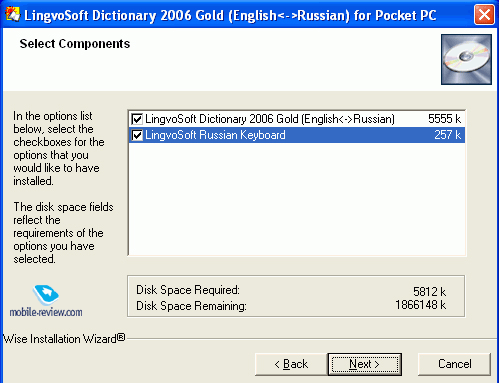

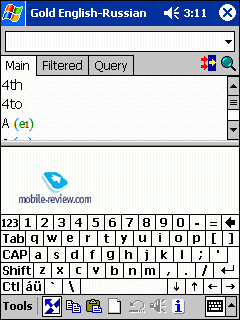
Interface standard for programs of this kind. At the very top line shows the name of the program, below is a box for entering keywords. Bookmarks «Main», «Filtered» and «Query» allow for filtering or searching for lexical databases. In the scroll bar displays entries that are closest in meaning to enter in the text field. At the bottom of the screen is the translation window. The bottom line, will that make it possible to customize the interface to change the direction of translation, to copy and paste, and listen to the sound of the selected word or phrase. During testing, the program has encountered one small glitch: the characters are displayed incorrectly transcribed.It's all about, apparently, the conflicts versions localization. As further work with the program is practically not interfere, I did not reinstall it.
Described by the dictionary has a bilateral dimension. The word can be translated from English into Russian and back.
Configuring interface.
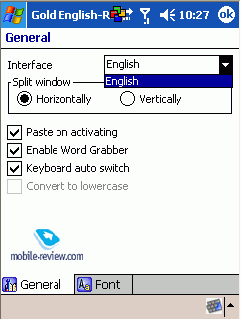
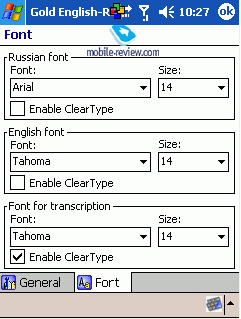
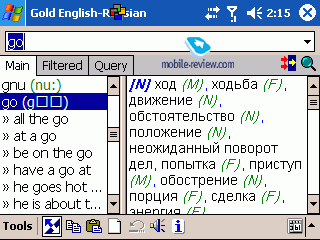
Work with a dictionary.
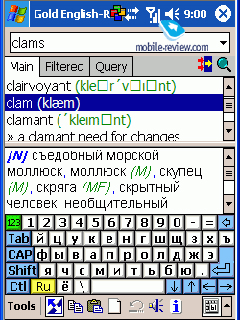
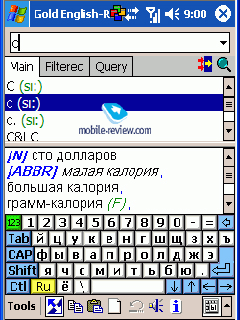
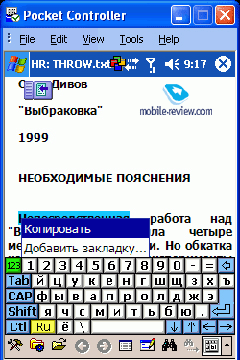
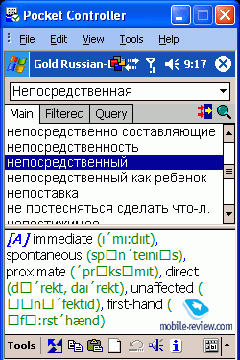
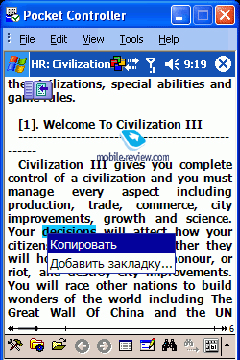
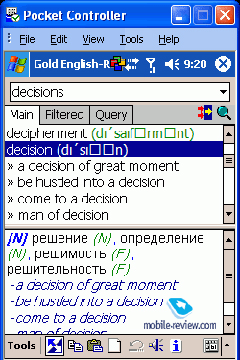
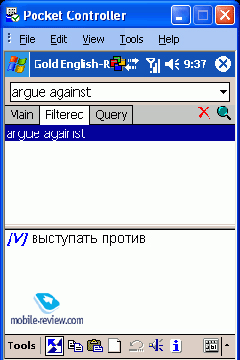
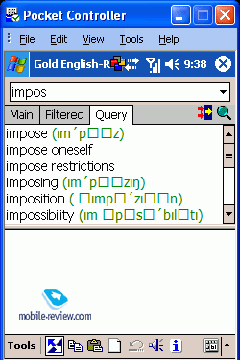
With the help of «Query» can be a quick search on the dictionary database, if the spelling is not known exactly. For this is the search icon (magnifying glass).
By pressing the speaker on the bottom, you can always listen to the pronunciation of the selected word or phrase.
In the program there are no educational function - for this purpose are other products. No interpretation of the function values of entries. In this case, himself a set of synonyms when translating a fairly complete. Dictionary database is associated with other software companies. In conclusion, a running glossary hangs in resident mode, and to him we can always go to if necessary. The program leaves a pleasant impression. Everything works very fast. Transfer is carried out almost instantaneously, without brake. The only factor that is somewhat confusing - it is the price. Described in the earlier program have a lower cost with greater functionality. When entering the Russian market the company will be obliged to take account of local realities. So I think that the price of the program Ectaco very soon fall to the level proposed by the competitors. Otherwise, the chances of them on the Russian market is very small.
LingvoSoft Talking PhraseBook 2006 English-Russian for Pocket PC
Another interesting product of a phrase book for travelers. There are versions for many languages, the testing was provided by the Anglo-Russian phrasebook. Its cost is at $ 49.95. The program includes 3,000 phrases grouped into 15 general topics - basic, travel, hotels, transport, tours, bank, telecommunications and others, which are divided into sub-themes. Within each topic are arranged most often used phrases, dispersed by category - for all occasions. Detailed familiarity with the phrase book can make life easier when traveling, even with minimal knowledge of the language or even in its absence. Each theme has its own unique icon.


In the uppermost part of the name of the theme with the icon, the name of the selected category and type of data. Two of them - a mode of phrases and learning mode. In the window, which is slightly lower, given a set of phrases corresponding to the chosen topic and category. Scrolling by using the scroll wheel or the navigation keys. Each phrase can be announced with the integrated speech synthesizer. For this is the speaker icon on the right side.
In the color area of the bottom of the window showing the translation. When the direction of translation, these fields are swapped.
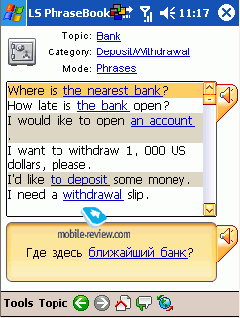
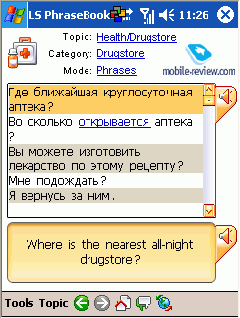
The phrasebook can learn the most common phrases and expressions. In this mode, the top of the window displays the phrase at the bottom - its translation. You can enable automatic display of translation and dubbing.
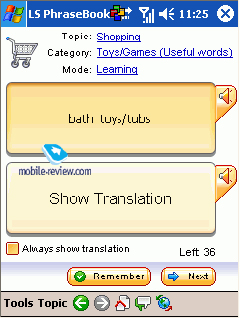
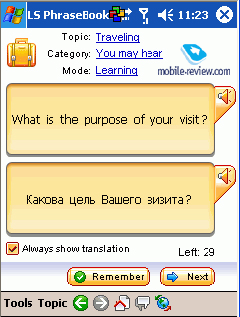
The phrasebook is very useful when communicating. If you're not familiar with the language of the host country, it can be directly used for communication. Simply choose the appropriate phrase and the occasion to voice it. If the minimal skills of spoken communication are present, then the program can be used as a personal secretary, listening to words through headphones and playing with her voice.
A similar phrase is produced by Speereo. Review of the program for S60 can be found here, and in one of the following editions we will get acquainted with the description of this phrase and the platform Windows Mobile.
In conclusion, a few words about the work site support (www.ectaco.com, www.lingvosoft.com and www.lingvobit.ru). Information there is presented a very diverse and extensive. Described in so many products, sites are equipped with a convenient search system, all three made in a single design style. Everything would be fine if it were not for one small but annoying bar. To close the window is not enough to simply click on the X in the upper right corner of your browser. In response to such action helpfully-prepared script displays the following window:
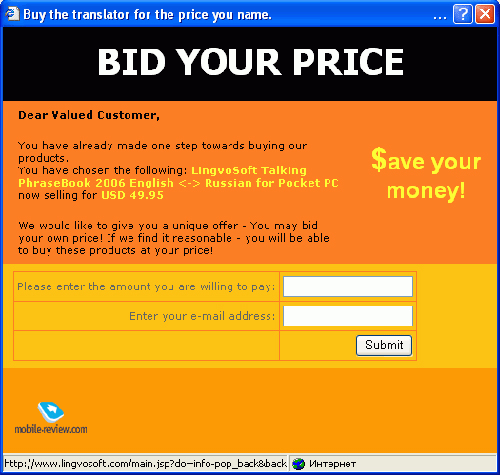
Testing was conducted on vocabulary communicator Qtek S110, provided by Vobis.