The answer is simple: the program was not included in the first review, because it is a very powerful tool for working with telephone and deserves a separate discussion. As a warning will say at once that task to write a manual on the use of FMA was not, it's only a description of the program and its capabilities (and even then not all, since you can load additional plug-ins).
After installing the program, the first thing to do - is to configure the connection method. The program supports connection via cable (COM or USB), infrared or Bluetooth. After the connection window appears, displaying general information about the phone, I think the comments here are unnecessary, just look at the picture.
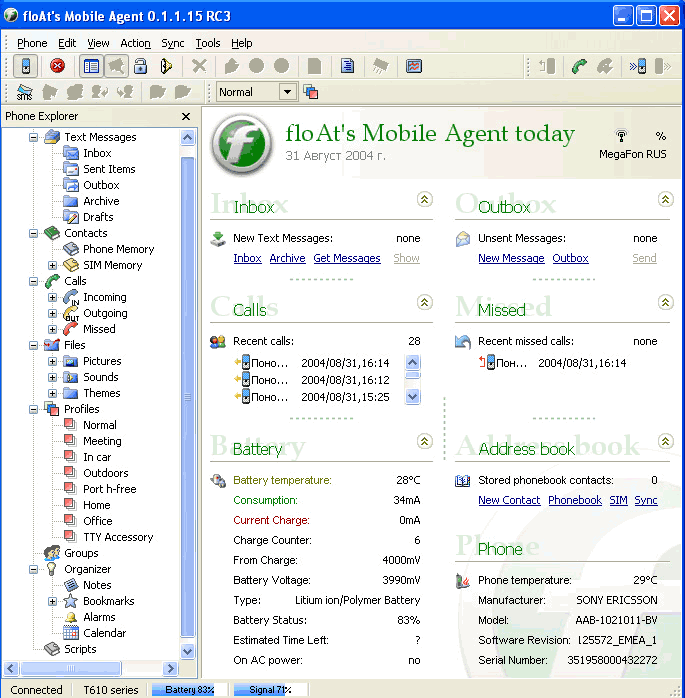
Key features
1. Contacts. The program allows you to edit the phone book, synchronize with Microsoft Outlook. Install ringtones and pictures for subscribers. This is really much greater than the program XTND Connect, which comes bundled with the phone.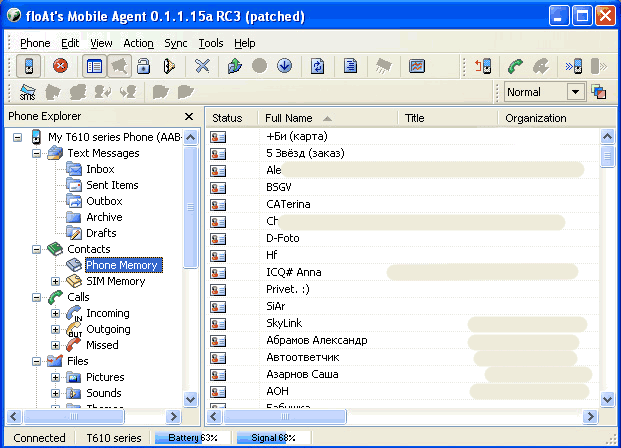
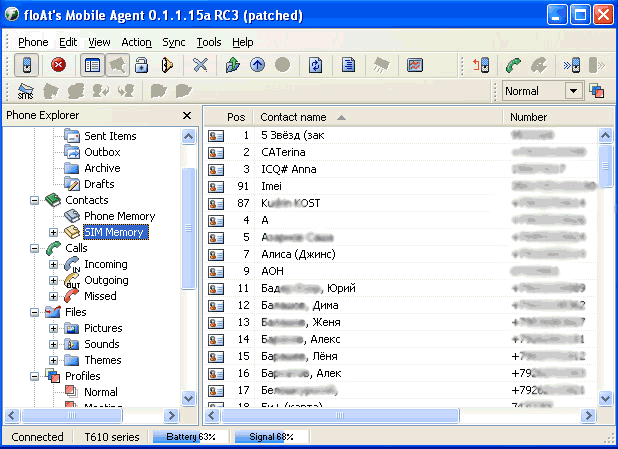

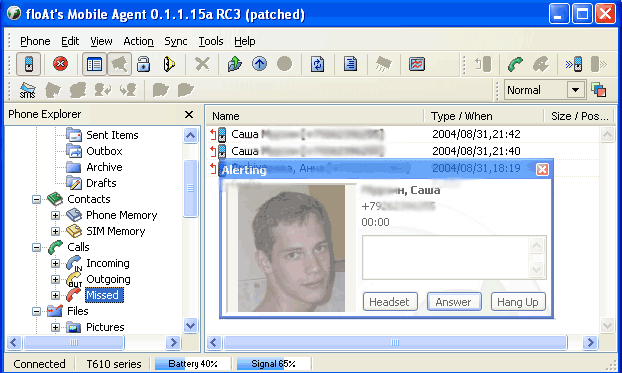


8. Scripts. So we got to the most interesting features of the program. In the FMA has the ability to control your phone from your computer and vice versa. For this purpose there are special plug-ins. They can be found on the website developers FMA. Or create your own, it requires a basic knowledge of programming scripts. All necessary information and examples can be found again on the site FMA.
Standard plug-in that is installed with the program lets you control your mouse, run practically all the most popular players (Winamp, BS player, Media player, WinDVD, etc.) and manage them.
 floAt's Mobile Agent (FMA) "width =" 198 "height =" 250 "/>
floAt's Mobile Agent (FMA) "width =" 198 "height =" 250 "/> 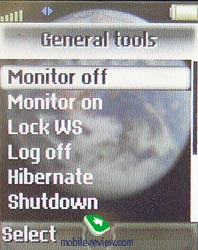 It is possible to remotely use your phone. Make phone calls, lock the keypad, mute, use the camera. This program allows you to make a single image or series of images with an interval of about 20 seconds. It turns out a kind of web-camera, allowing, for example, follow the next room. The main thing is that the phone was safe disguised as something else will take away, then have to look at photos of the offender. :)
It is possible to remotely use your phone. Make phone calls, lock the keypad, mute, use the camera. This program allows you to make a single image or series of images with an interval of about 20 seconds. It turns out a kind of web-camera, allowing, for example, follow the next room. The main thing is that the phone was safe disguised as something else will take away, then have to look at photos of the offender. :) In conclusion, once again recall that lists only the main features of the program. To enumerate all take too much time. Believe me, that the program is currently one of the best phones for SonyEricsson. The only drawback is the lack of synchronization of calendar entries, but in this case, you can use standard XTND Connect the kit. In any case, we recommend this product to all users who synchronize their phone with a computer, especially those who use it for Bluetooth connection.
Supported phones:
Initially, the program was created for the phone SonyEricsson T610, now the program supported phones T68, T610, Z600, T630, K700i.Perhaps there is support and other models, but for their lack of test performance was not possible.
Link to the developer's site: http://fma.sourceforge.net