
Appearance
Supplied the device in a small box, and open it, find the actual Time Capsule, power cable, CD with software for Mac OS and Windows. As to Russia, this accessory is not officially available due to problems with the certification standard, IEEE 802.11n (as I understand it, precisely because of this), power cable adapter needs to be under our outlet. Can connect the Time Capsule, without fear of burn, she maintains the voltage from 140 to 240 V. The device itself - a relatively small box, brand milk-white plastic, the indicator light on the front and a single button. Is that a hole with a hidden button Reset, it is behind, and at first I thought with a grin that use it I do not have. As it turned out, was wrong. At the rear of the ports are loose:- One Gigabit Ethernet WAN port for ADSL-connection or cable modem
- Three Gigabit Ethernet LAN ports for connecting computers or network devices
- USB port for connecting a USB printer or external USB hard drive


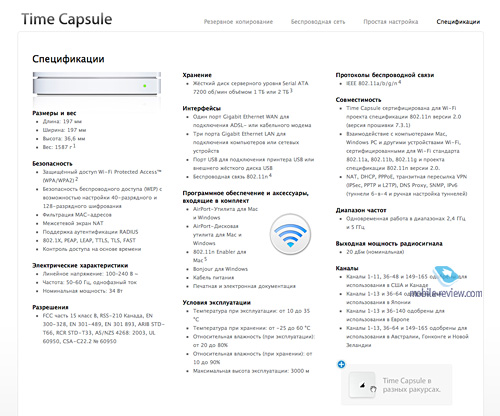



Customize
I guess I'll talk about how to set up Time Capsule for his own use, below a little talk about other possibilities. So, the reason for changing the access point for me is simple. Already, two used the Zyxel P-330. Or rather, not even something to use, but rather fought. In the family a lot of devices with Wi-Fi, and when one evening I sat down to drive in the PS3, just throw the console connection to fail. Of course, if your network has a laptop of his wife, my laptop, iPhone Yes, plus any device that were left forgotten. But connected. What did Zyxel? Required a reboot. And so every day. I believe that one or two devices this stuff might work okay. But as soon as there is something else, 330th, waving a pen, politely sent a very "something" in distant lands. Thought about replacing any for a long time, but never reached his hands. And when taking a test Time Capsule, the purchase did not think - it was too expensive router, whatever you say and what arguments or fib. Even though the hard drive very large, even with all the other "goodies". I thought so: potestiruyu if you like, I'll look at the AirPort Express. Well, or to a regular AirPort.It turned out all wrong. To begin, I inserted the Ethernet-cable into the device, the port WAN. For many years I use Akado very sorry to my house did not reach digital TV. But the Internet is all right. I have all the settings were recorded, so that could only install a small program from the disk of the set, she called the "Utility AirPort». Interestingly, the language of the installation and the program did not have to choose, all at once it was in Russian. Yes, I used to configure the MBP 17 with the system installed Snow Leopard. Thus, all the puzzle pieces are collected together, the Time Capsule blinking yellow light, the program detects the device and offers a tune. Well, let's do it! The process is not a big deal if you've ever set up an access point via the web interface, then there will be no problems. But not in my case. The problem appeared after entering the settings. All this time the indicator on the device properly blinking yellow, showing a record setting. But here's the final stage, when the Time Capsule was supposed to reboot, nothing happened. Moreover, it is not detected by any computer. I had to take a pen and use the button Reset. Hmm, did not help. After reading the instructions, found an interesting fact: if a simple press and hold the button for a few seconds does not help, it is necessary to pull the cable from the socket, press and hold the Reset, reconnect the Time Capsule to the network. This method has helped. Entered settings again, very carefully, and again the same problem.At the final stage of the device is rebooted.
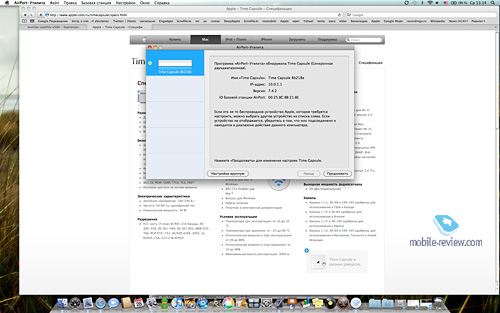
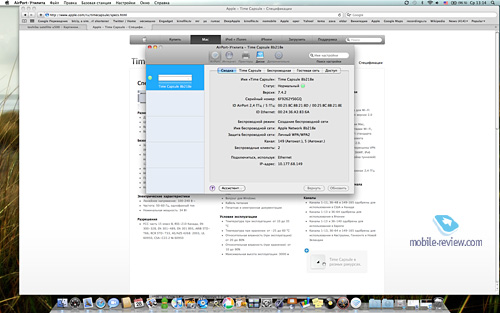
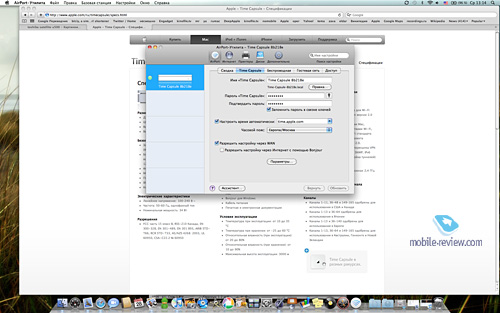
In no way power do not want to blame the creators of software for the Time Capsule, as the problem for some reason was typical only for me, with nobody on the forums so do not come across.
What can be done in the settings? You can configure the AirPort, here everything is traditional. In the "Wireless" is a choice radiorezhima is 802.11 a / n - 802.11 b / g or 802.11 a - 802.11 b / g. Section "Guest Network" is designed to create a special kind of microcosm for the visitors to your home or office - they connect to the network will be able to, but a private network and Time Capsule «see" will not. And access to its disk, respectively, did not get it. Internet settings are standard here and we had to drive a data provider. Little official information:
- Time Capsule is certified for Wi-Fi 802.11n draft specification version 2.0 (Firmware version 7.3.1)
- Interacting with computers, Mac, Windows PC and other devices to Wi-Fi, certified for Wi-Fi standard, 802.11a, 802.11b, 802.11g and 802.11n draft specification version 2.0.
- NAT, DHCP, PPPoE, Passthrough VPN (IPSec, PPTP and L2TP), DNS Proxy, SNMP, IPv6 (tunnel 6-in-4 and manual tunnels).
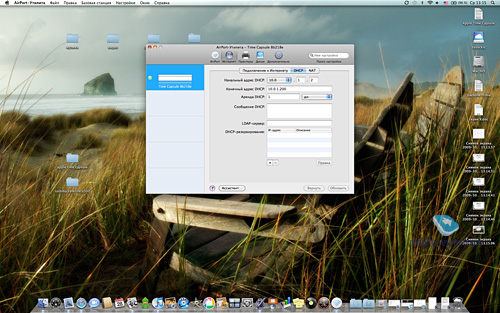
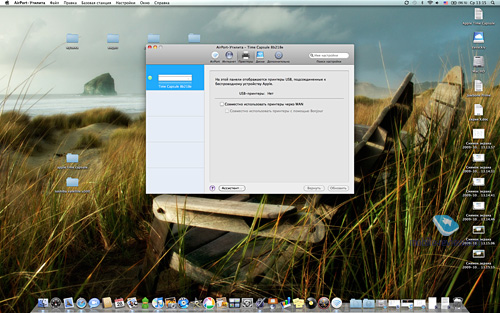
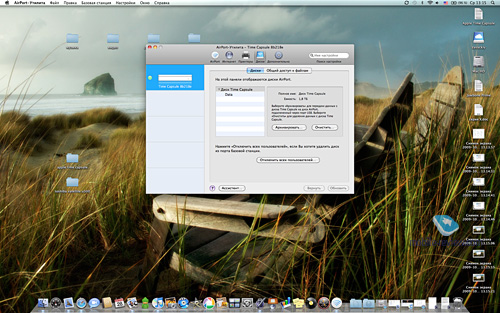
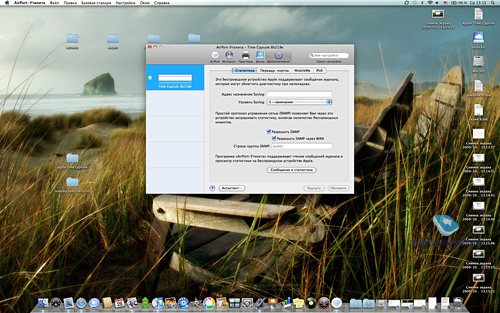
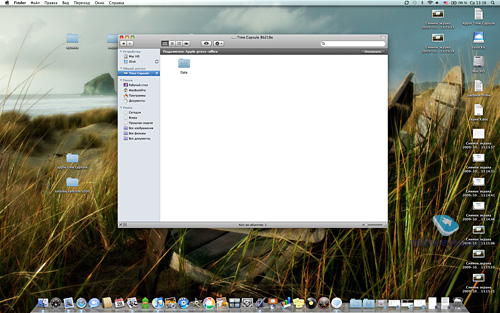
So after all the settings in the Finder appears another device, Time Capsule. In the vastness of the hard drive you can save a lot of necessary and useful files at any time to contact them. For example, the first thing I decided to save your Time Capsule mighty handful of different videos - viewed serials are good, but a hundred times otsmotrennye movies, recordings of concerts and so on. Simply put, what a pity to remove, but do not want to see it occupied space on the disk notebook. To begin, I chose four films, the standard "avishki, the average size - 1.5 GB. In the Time Capsule was created folder and VIDEO files were fed "capsule". Well, speed is not bad, four video for twenty minutes - not bad.
Separately, it must be said about the Internet, about a stable and smooth operation with all home entertainment devices. For me, this kind of psychological "turning point" when you eat breakfast in the morning, turn on Wi-Fi on the phone and do not know connect to the network or not ... Sometimes it is very angry. With Time Capsule do not, it is home for a couple of weeks, during which time a single reboot or problems connecting. Range of work suits me, personally, in the three-room flat signal confident anywhere, and on balconies, and kitchens.
Time Machine
The idea is that the main purpose of Time Capsule - is to use the hard drive for backup. It's simple: choose a Time Machine, includes this feature, specify the hard disk - respectively, Time Capsule. After that, backups occur automatically. The speed of the network, this process does not affect, but that time can take fairly. And, frankly, I am sorry such a good place to network drive, I think, if I "move" to another laptop, then connect an external hard drive via USB and get a copy much faster. True, true, in my case, using the Time Capsule is a very slow process well.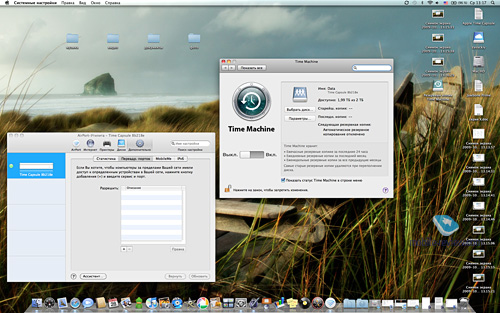
What else?
Well, now let's talk about what you can do with Time Capsule. I have described the scheme of the device is very simple, in fact, for me it's just an access point and a network drive to store and play different files. Yes, yes, straight from the Time Capsule's great at watching videos, no problems, no delays or "brake". But if you have the Time Capsule and the other wants more, then you need right here in the community Ru_mac. Looking for Time Capsule tag and find the real treasure of knowledge. For example: "Good morning! There was a problem: There is a netbook with windose 7. Apartments with Capsule works with a bang, but the capsular screw refuses to see ... In a networked environment, too, the capsule is absent, although everywhere Group Workgroup. If you do Windu connect a network drive, a very long time thinking, then falls off type check the network address ... With the MacBook with a capsule with a screw works fine, and shared folders MacBook Vindovs7 sees normally, but the capsule merely refuses to see ... Can any living creature encountered this problem? or if you can kakienit assumption that we can do except to throw out a netbook with Vindovs7 "The solution was simple: "The whole trick is that in windose 7, by default in the settings of the shared costs only work with devices supporting 128-bit encryption ... If this garbage off everything works with a bang. "
I will not hold your attention, if you're interested in Time Capsule, and custom scripts to use it, you road to link the community Ru_mac. There is a theme and about connecting to Time Capsule additional devices, and about the use of different providers, and about the features of the backup, and a lot of general information. Including comparison with competitors, buying tips, repair.
Conclusions
Do without any "buts", this device costs about if you take the U.S. should make about five hundred dollars. In Russia, this figure turns into a twenty thousand rubles, or even more. At the Time Capsule, as well as on some other stuff from Apple, no warranty worldwide, in case of breakage you will have to find an enthusiast who is ready to help with repairs. So expensive for Russia until it's too important. Especially since, for less money you can buy another router.For myself, I opted for a simple reason: for the user to work with MacOS network drive - a pure pleasure, plus I like the Time Capsule as an access point. It runs almost silently, though, during the data transfer heat. Therefore, the "capsule" has taken root and has found its place in the home, do not want to prowl in search of a substitute. Maybe later I was plugging in the printer and one external hard drives, we'll see. In any case, Apple has turned a rather curious thing, though expensive.
ru "target =" _blank "> iCult.ru for providing the test equipment.