Speereo Voice Translator
Developer - Speereo (www.speereo.com). The principle of distribution - shareware. Price depends on the sales package.Refers to programs-phrase. There is a multilingual version and the version for individual language pairs. The demo is only one theme.
The software uses voice recognition system, based on a proprietary algorithm. This algorithm is best adapted to the peculiarities of pronunciation, and by the developers, gives reliable results in 99 cases out of a hundred. Simultaneously, the voice engine is resistant to outside noise. This approach allows you to confidently allocate speech design, even in noisy environments and to translate them. This, in theory. It's time to turn to practice.
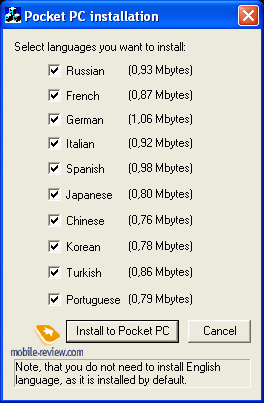
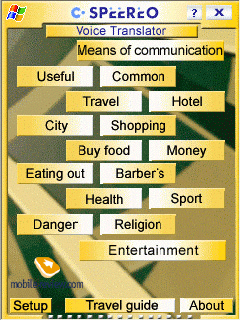
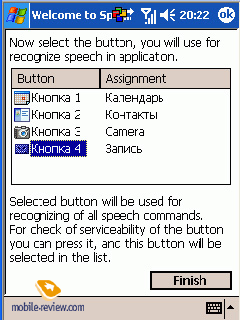
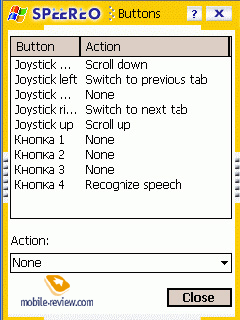
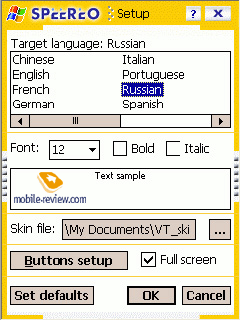
Phrase Book.
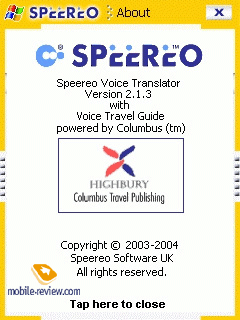
When you select a category opens the main window of the translator. It is divided into two parts, a strip with control icons. With their help, you can adjust the playback volume, make a rapid transition between the sub-categories (shown below the control line), return to the main window, go to the window of subcategories. In addition, there is a button setup button and quickly move to the guide.
Voice commands are recognized while holding a hot button. In this case, the central manager icon «Play» appears «MIC on». If the voice recognition is activated in the general window, next to the name of the program illuminates a red dot. Theoretically, using voice commands of the program can be fully controlled. In practice, this number is not so. Apparently, my English was so bad that the recognition of spoken sentences occurred only in a window with an open topic. Although the logic of recognition and reproduction of the translation should occur regardless of which window is currently active. It is this approach and declare the developers. Provided that the phrase is uttered in the databank. A simple example - you do not understand the phrase, the source said in English. Politely asking him to repeat what was said once, you activate the phrase, and he, recognizing the uttered text, gives you a translation, as in the window pocket computer, and in the form of narration. In the real world, everything looks different. In order to receive the transfer, you must open the appropriate theme, and select a subcategory to which the spoken phrase. And it is not the fact that it is you will have the very first time. In all other cases, the translator gives anything but the desired result.
General impressions.
With a little refinement of this program can get the perfect tool for communicating with foreigners. Suffice it to include in the program English Speaking base and make it possible to cross the transition between languages, reaching complete. Especially in the version for S60, these functions are implemented in full. And when finalizing the voice recognition and correct operation of the module it generally will not be price. So far, only the developers can only wish for success and speedy implementation of necessary functions.
Guide.
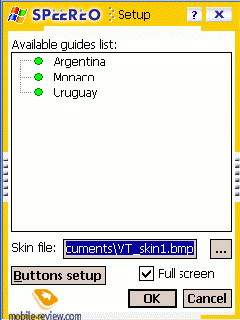
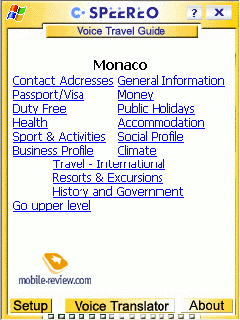
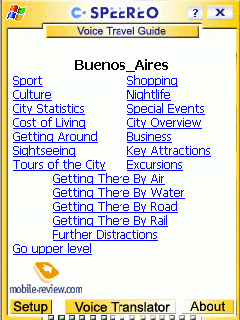
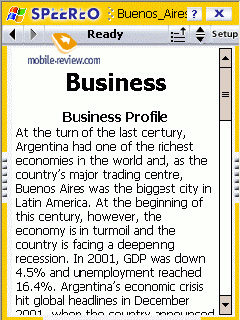
Guide contains articles that contain the most necessary and useful information about the country. You can get information about attractions, monetary system, holidays and discover many more useful things. Unfortunately, the version for PDA removed the possibility of obtaining on-line weather forecast. relative disadvantage is the conclusion of the information only in English version. In general, you can use the guide, and even necessary. It contains lots of interesting information in the most concise form. But the minimum English proficiency for this is a prerequisite.
Voice Translator for Pocket PC
Developer - Lingvosoft (www.lingvosoft.com). The principle of distribution - shareware, the price multilingual version is $ 99.95.The main functions of the application is the execution of the role of a personal interpreter in such standard situations as registering at a hotel, a trip for shopping, visiting the bank, etc. Multilingual version includes русско-английский/французский/немецкий/испанский bank of phrases that contains specially selected the most commonly used phrases, basically satisfying the communication needs of people traveling abroad. The principle of operation of the program is delivered in the recognition of the native language phrases, comparing it with the base present and playing the translation in the desired language. To play a phrase in English to install an additional UK bases.


To access the settings using the button «Set». When pressed, it opens the settings window. Switches at the top of the window allow you to enable repeat phrases and speaking voice translation. When you turn on automatic mode, the translation will be played automatically. Otherwise, recognition must be activated manually. Checkboxes in the middle of the window allow you to select a language and a device that is installed. Since it has a fairly advanced age, many current models of smartphones and handheld computers in the list of missing. In this case, simply indicate "unknown device". In the last checkbox to manually select the level of noise. For correct operation of the program and recognition module requires that the record-level missing red peaks. The recording level is adjusted by a slider, located below.




Working with the program.




Indirect use of the tools is the possibility of its application to language learning. Practicing the correct pronunciation, you fasten together the skills of speaking, which can be useful in real life. Target Center for language learning will be discussed in the next review.
According to the most recent data from the developer soon, this program will be replaced with modern analogues within the package "Language Office. At the first opportunity, I introduce you, and with this product.
Testing program was carried out on the communicator Qtek S110, provided by Vobis. Described in the review of the software provided by companies and Speereo LingvoSoft.