Package Contents:
- Headset
- USB-dongle
- Credle
- Cable to charge from USB
- Three interchangeable attachments for speaker
- CD with software PerSono Call
- User
- Cover to be worn on a belt
- Set for connection to standard telephone
Design, construction
Design of the set is unusual, it is an understatement. Imagine a model 665, which has attached to a powerful arc, in which the battery is hidden - perhaps this description will be the most faithful. But let's talk about everything in order.




Indicator light little that is good news, but the blue light flickers while running often enough, it catches the eye, can not be disabled. Attachment to the speaker is made of soft rubber, they wear foam earplugs.






Wearing
Ergonomics in the 510th is good, if not excellent. Despite the massiveness, she sits on the ear as poured, there is no pain, despite the traditional design. True, I am afraid that is not for everyone it would fit if your ears are special, be sure to buy pomerte device, buy only if you will be sure that everything is fine, never too tight and not smart.Management
The headset has only four buttons to control everything in the foot microphone is the key answer / reject the call, the arc is small and extremely tight power button, volume rocker. In principle, everything is fine, but something bad, but it is not right with the button On. She, like I said, very tight, not only in the instructions rather odd describes the process of transferring the call to the phone, if you follow it, then you need to click on this button very unfortunate, but then the device simply turns off and the call continues on the phone. But at the very beginning of instruction key is number four, you need to press to transfer the call, has a completely different purpose - it's the volume control buttons, judging from the picture, then press the desired button number five, which in reality is an on / off switch. Same thing with the function Mute - on the instructions you need to press the button Mute (Again, this is number 4), after which the microphone is turned off. One in the pictures, the text of another - Respect the interpreter, as well as those who checked his grief work. I beg you not write me angry letters to ridicule: "At the very mind that if no deal?!" I just put myself in place of a potential customer who does not have anything to investigate.Instructions should be simple and understandable, there is not.



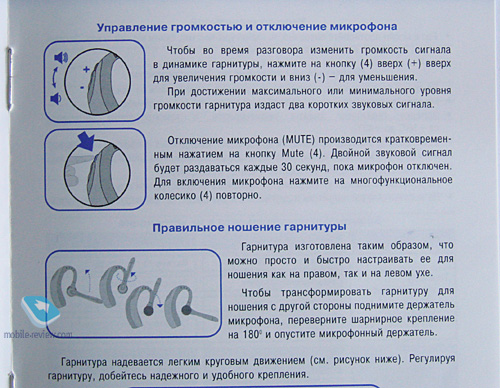
Food
Claimed battery talk time - six hours of standby time - one hundred twenty hours, in practice the device apart from the cradle to work about two or three days off for the night and quite a great time talking. In principle, you can forget about talk time, as during the power cradle the device continues to work, communication with the phone is lost, it is a huge plus. Charger brand here, charging for the car to find the market is difficult, it's not very cool, the kit can be immediately put such a charge. By the way, and the official site I could not find mention of these devices, at least interested in their indices.Connection with telephone, computer
What can we say about the device, which is so in the military work? See for yourself:- I took the headset out of the box, put the cable into the cradle, cradle placed next to the computer and put the headset plugged in the USB connector.
- Add to the right place laptop (Windows XP SP2) installation CD with the program Plantronics PerSonoCall. The program window opened in my running Firefox, I downloaded the desktop installer, installation takes a little more than a minute on the settings, I do not speak, can not to touch anything at all - set and forget.
- The USB plug adapter from the kit, Bluetooth for a laptop I have not included, it is not necessary. The operating system recognizes the Thing as a HID-device, there is something set, and then invited to reboot, you can make it and then.
- Press and hold the adapter until it flashes different colored lights.
- Take out of the cradle the headset, turn it, then press both the volume up button and the answer.
- A second device find each other, they light up blue lights pleasant.
- Start Skype, the program asks whether you can trust PerSonoCall, put a tick in front of "trust always".
- All, enjoy the normal work of the answer and end call, voice quality and all that. Made me very pleased at how quickly the headset and adapter are each other after the trip, is where a few seconds, and you can already speak again. The whole process of initial installation is at a certain sleight of hand somewhere in five minutes.





I liked the range of headsets, claimed ten meters I could not be reached, but somewhere in the eight it "breaks." Alas, the lead class of the device is not yet possible, but I suspect that he is not the third, it was too large distance when using the phone. By the way, with USB-adapter, it is the same as the phone is likely to use the third or second class of Bluetooth.
In this device profile Bluetooth 1.2 with support for AFH (technology aimed at "bypassing" the frequency Wi-Fi), alas, I failed to achieve pairing with Sony Ericsson W880i, it is possible that this occurred because of using the latest Profile 2.0 with EDR while backward compatibility has not been canceled. The problem has always occurred at the stage of adding the headset to the phone, before that it is easily detected, prompt for the password, but that's when you add the phone hung up, and take him out of this state could only be removing the battery. With the Nokia N93 process takes seconds, although here, too, Profile 2.0. In general, highly recommend to buy sopryach your phone with a headset in order to understand "understand" whether they are to each other properly.
As for Plantronics PerSono Call, in fact, a program intermediary between the adapter, headset and software for VoIP, supported by Avaya Softphone, Cisco Softphone, Shoretel Softphone, Skype (including version 2.0), Pingtel Xpressa. Program settings are extremely simple: you can choose whether to run it at system startup, select a basic program, which is supposed to use, adjust the action when you press the answer - everything is simple and clear, once again, you can not to touch anything at all, for enough initial installations.
Conclusions
Immediately I will say that estimate is just set, and not the headset separately.At an average cost of approximately three thousand three hundred rubles we get here are pros:- Perfectly realized work with your computer using an adapter for VoIP
- Excellent ergonomics
- Good voice quality
- Stable, office design
- Excellent equipment
- The availability of Mute
- Presence Multipoint
- Work while charging
- The assembly could be better
- Instruction is quite strange
- Tight power button
- Find a sales charge for the car hard
Specifications:
- Profile Bluetooth: 1.2
- Hours Talk Time: Up to 6 hours
- Standby time: up to 120 hours
- Wearing style: classical